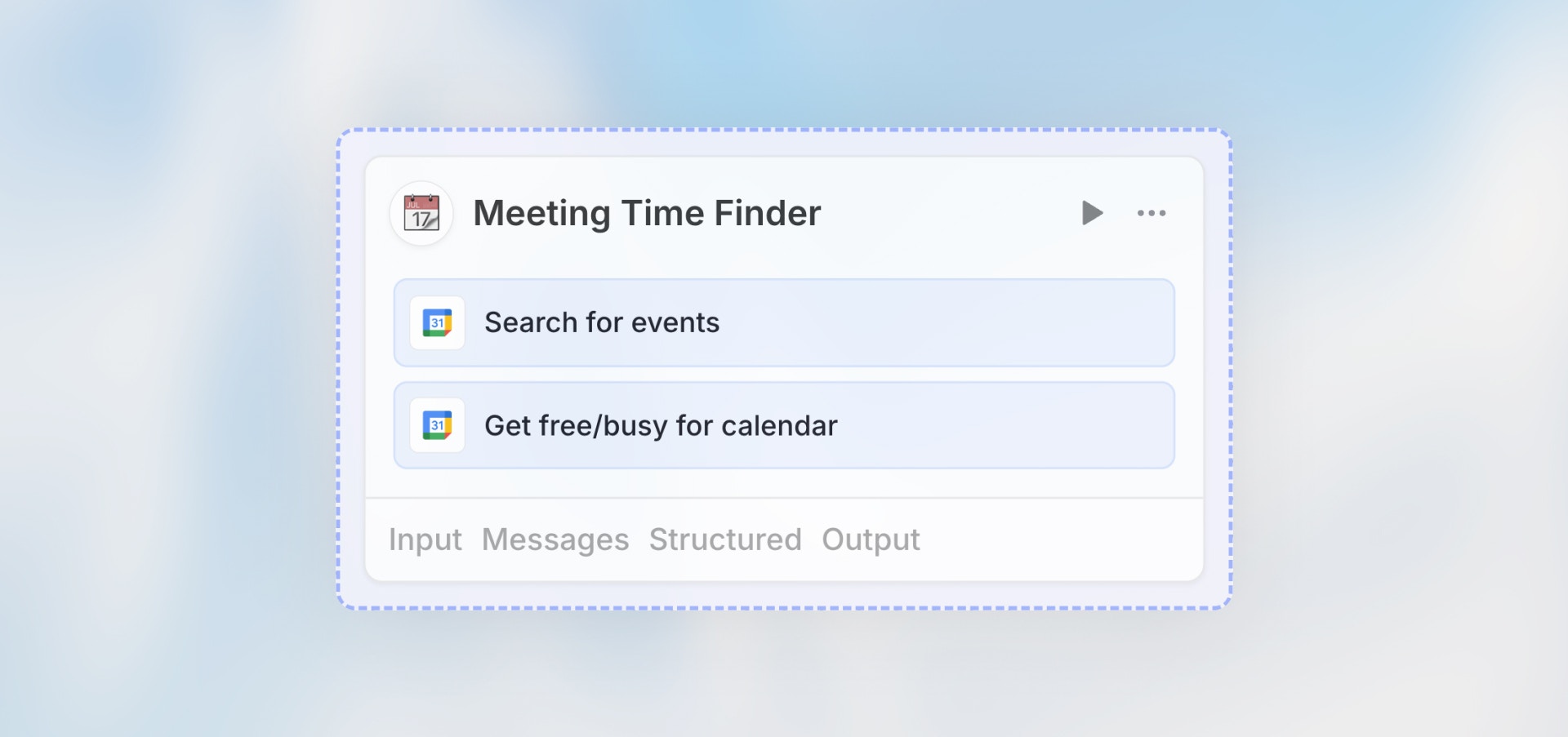
Overview
The Agent node is where AI comes into your workflow. It can analyze text, make intelligent decisions, extract structured data, generate content, answer questions, and much more - all using natural language instructions.Best for: Content analysis, categorization, data extraction,
decision-making, summarization, and any task requiring intelligence.
When to Use Agent Node
Perfect for:- Analyzing and categorizing content
- Extracting structured data from unstructured text
- Making decisions based on criteria
- Generating summaries or reports
- Sentiment analysis
- Answering questions about data
- Content generation
- Translation and language tasks
- Simple data transformations (use Code Node)
- Mathematical calculations (use Code Node)
- Direct API calls (use HTTP Request Node)
Configuration
Select or Create Agent
Use Existing Agent- Choose from your workspace agents
- Inherits agent’s configuration and knowledge
- Consistent behavior across chat and workflows
- Define agent specifically for this workflow
- Configure independently
- Optimized for automation
Agent Instructions
Provide clear instructions for what the agent should do: Good Instructions:Input Variables
Pass data from previous nodes to the agent:Structured Output (Recommended)
Define the exact structure you want from the agent: Why Use Structured Output:- Guaranteed format (always valid JSON)
- No parsing errors
- Reliable for downstream nodes
- Easier to debug
- Enable “Structured Output”
- Define output fields:
- Field name
- Type (string, number, boolean, array)
- Description
Tools & Capabilities
Enable additional capabilities for the agent: Web Search- Agent can search the internet
- Good for fact-checking and current information
- Adds cost per search
- Agent can write and run Python code
- Good for calculations and data analysis
- Safe sandboxed environment
- Agent can use connected integration actions
- Access to your tools and data
- Good for dynamic workflows
Example Use Cases
Content Categorization
Lead Qualification
Document Summarization
Sentiment Analysis
Accessing Agent Output
Without Structured Output:Prompt Engineering Tips
Be ExplicitBest Practices
Always Use Structured Output
Always Use Structured Output
For workflows, structured output is almost always better. It prevents
parsing errors and makes data easier to use in subsequent nodes.
Be Specific in Instructions
Be Specific in Instructions
Clear, detailed instructions lead to better results. Include examples if the
task is complex.
Limit Input Length
Limit Input Length
Agents work best with focused inputs. If processing long documents, consider
extracting relevant sections first.
Test with Real Data
Test with Real Data
Agent performance can vary. Test with actual data examples to ensure
consistent results.
Handle Edge Cases
Handle Edge Cases
Add validation after the agent node to handle unexpected outputs or errors.