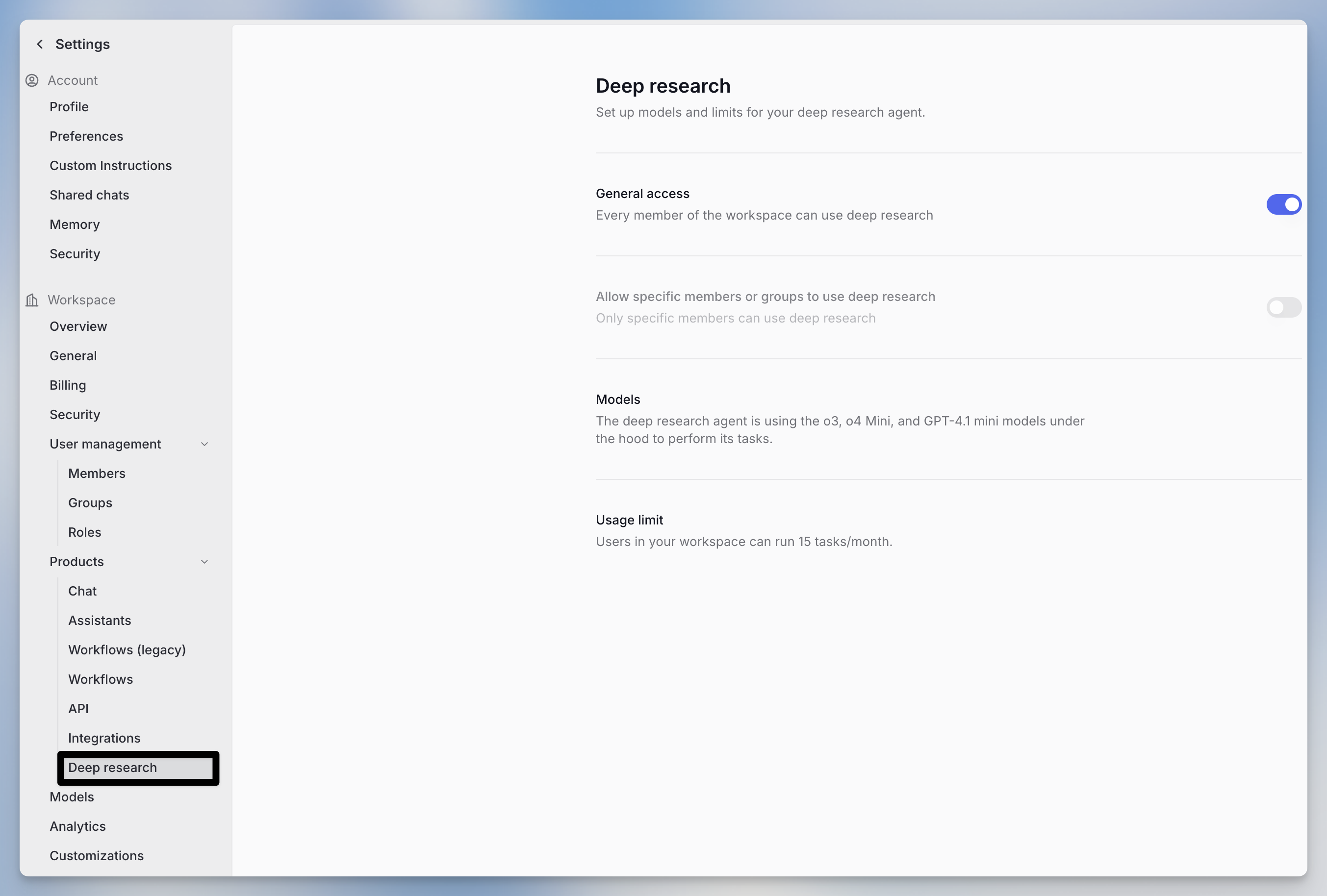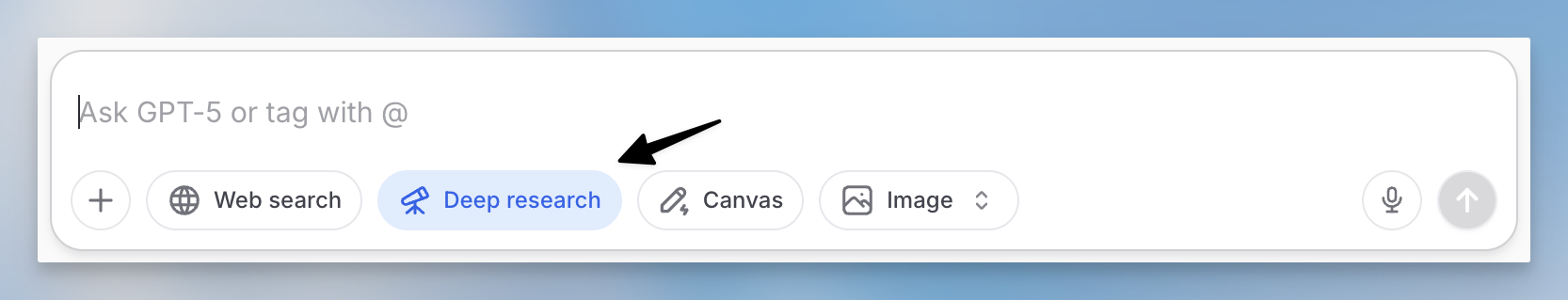Deep Research is our AI agent that performs comprehensive web research and analysis, delivering research-grade reports in minutes. You can read more about how to use the feature here.
Required Models
Deep Research requires three models, each serving a different role in the research pipeline:
| Role | What It Does | Recommended Default |
|---|
| Reasoning Model | Plans the research, evaluates results, and generates the final report. Does the heavy thinking. | o3 |
| Fast Reasoning Model | Generates per-task summaries during the research loop. Balances speed with quality. | o4 mini |
| Backbone Model | Handles research loop decisions and polishes the final report. Needs to be fast and cost-effective. | Uses your workspace backbone model |
Setup Steps
-
Navigate to your Deep Research settings: https://app.langdock.com/settings/workspace/products/deep-research
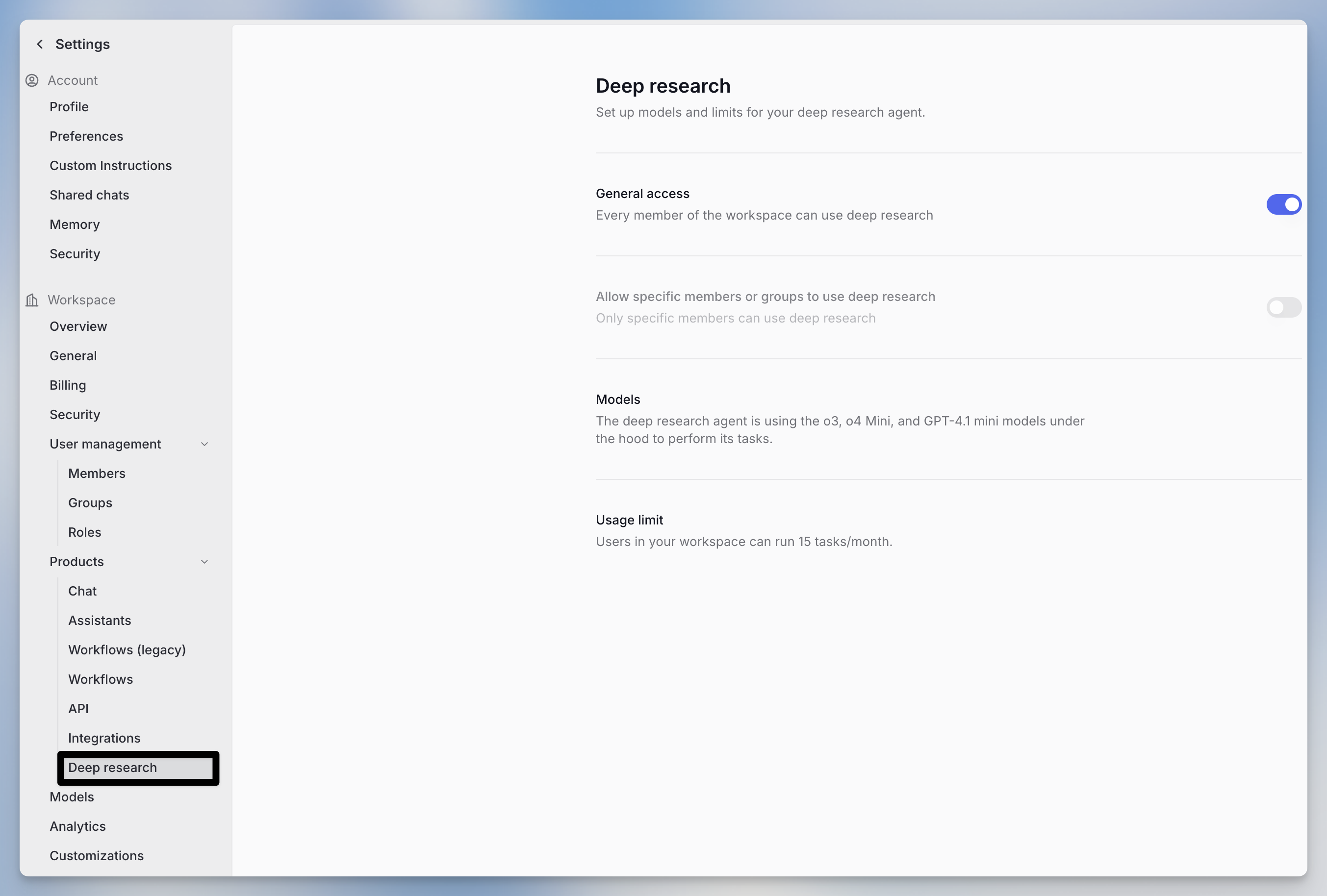
-
Select the three required models. For BYOK workspaces, you can pick from any models you’ve added. For non-BYOK workspaces, models are pre-configured.
-
Once all three models are configured, the Deep Research button will appear in your chat input field.
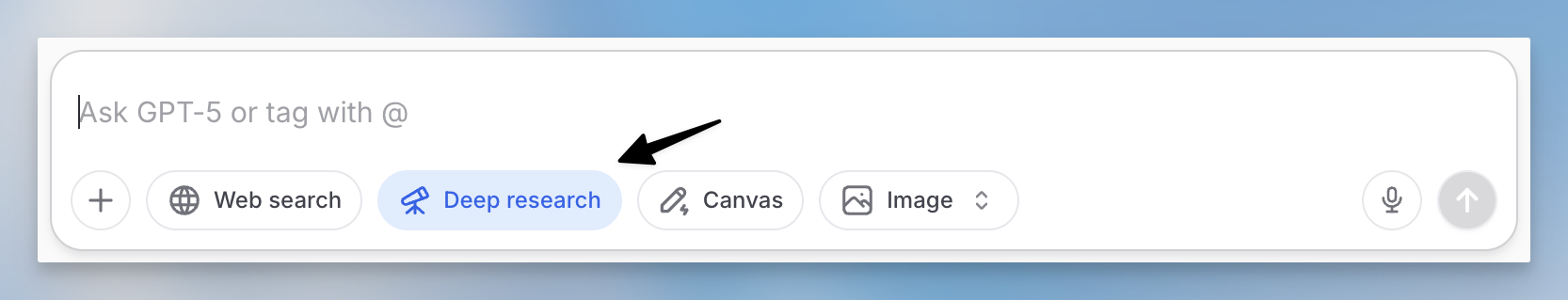
Model Configuration (Critical for BYOK)
This is where most issues occur. Deep Research uses whatever reasoning and verbosity settings are configured on your models. If these settings are wrong or missing, Deep Research will produce poor results or fail entirely.
Reasoning Model (e.g., o3)
| Setting | Required Value |
|---|
| API Type | Responses API |
| Reasoning Effort | Medium |
| Verbosity | Medium |
| Supports Temperature | Disabled |
| Supports Tools | Enabled |
Fast Reasoning Model (e.g., o4 mini)
| Setting | Required Value |
|---|
| API Type | Responses API |
| Reasoning Effort | Medium |
| Verbosity | Medium |
| Supports Temperature | Disabled |
| Supports Tools | Enabled |
Backbone Model
| Setting | Required Value |
|---|
| API Type | Completion API (typical) |
| Strict Mode | Disabled |
| Supports Tools | Enabled |
If your reasoning or fast reasoning model uses the Completion API instead of the Responses API, the reasoning effort and verbosity settings will not be sent to the model — this is the most common cause of degraded Deep Research quality.
Common Issues
Deep Research produces shallow or low-quality reports:
- Check that your reasoning model has API Type set to Responses API
- Check that Reasoning Effort is set to Medium
- Check that Verbosity is set to Medium
Deep Research button doesn’t appear:
- All three model slots must be filled in the Deep Research settings
- Verify that the models are active and working (test by sending a regular chat message)
Models fail during research:
- Ensure Supports Tools is enabled on all three models
- Ensure Supports Temperature is disabled for reasoning models (o-series)
- Check that your API keys have sufficient quota for the models
Usage Limits
You can set custom usage limits to control costs. The default limit is 15 Deep Research queries per 30 days per user.
For BYOK workspaces, you can configure the number of queries and the time period (day, week, or month) in the Deep Research settings.
Deep Research costs vary based on the complexity of the query and the models used. More complex research prompts will consume more tokens across multiple research steps.
For Best Results
- Use the recommended models shown in the settings. Deep Research is optimized for these specific model configurations.
- Deep Research is particularly powerful for market research, competitive analysis, academic research, strategic planning, and any task requiring comprehensive information gathering from multiple online sources.
If you have any questions about the configuration process, please reach out to support@langdock.com.