Overview
Human in the Loop (HITL) allows you to pause workflow execution and require manual approval before proceeding. When a workflow reaches an approval step, it stops and waits for you (the workflow owner) to review and approve before continuing.How It Works
When a workflow reaches an approval step:- Workflow pauses execution
- You receive a notification as the workflow owner
- You review the workflow details and approve to continue
- Workflow resumes and executes the next steps
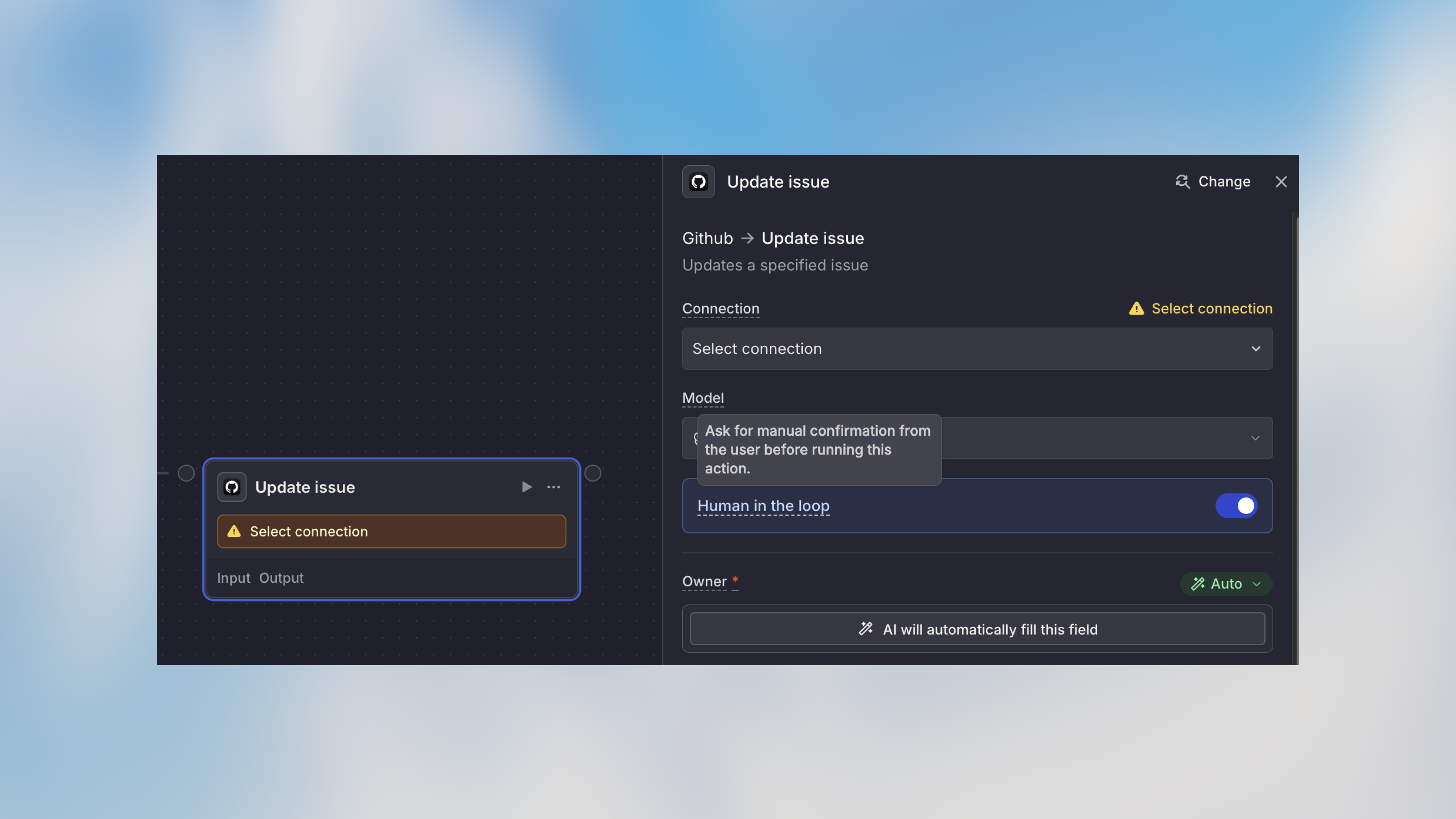
Currently, only the workflow owner can approve paused workflows. Sharing approval rights with other team members is not yet available.
Example Use Cases
Financial Transactions
Data Deletion
Customer Communications
Production Changes
When to Use Human in the Loop
✅ Good use cases:- Financial transactions over a threshold
- Data deletions or irreversible operations
- Customer communications requiring review
- Production system changes
- Compliance-sensitive actions
- High-value decisions
- Routine, low-risk actions
- Steps that need to run immediately
- Actions that happen frequently throughout the day
- Workflows where manual approval becomes a bottleneck
Combining with Conditions
Smart approval workflows use conditions to require approval only when needed:- Automation for routine cases
- Oversight for exceptional cases
- Efficient use of your time
Best Practices
Use for Truly Sensitive Actions
Use for Truly Sensitive Actions
Don’t require approval for every step—focus on actions with real risk or significant impact. Too many approvals slow down automation benefits.
Provide Clear Context
Provide Clear Context
Ensure the workflow provides enough information at the approval step. Include relevant details like amounts, recipients, or data previews so you can make informed decisions.
Plan for Approval Availability
Plan for Approval Availability
Since only you (the workflow owner) can approve, consider your availability. For time-sensitive workflows, ensure you can respond promptly.
Test the Approval Flow
Test the Approval Flow
Run test workflows to ensure approval notifications arrive correctly and you have the information needed to approve confidently.