What is Memory?
Memory is a way to store information in the model’s context. This information can be used improve the model’s responses to questions or to perform tasks in the future. Additionally, it allows you to carry over context from one conversation to the next.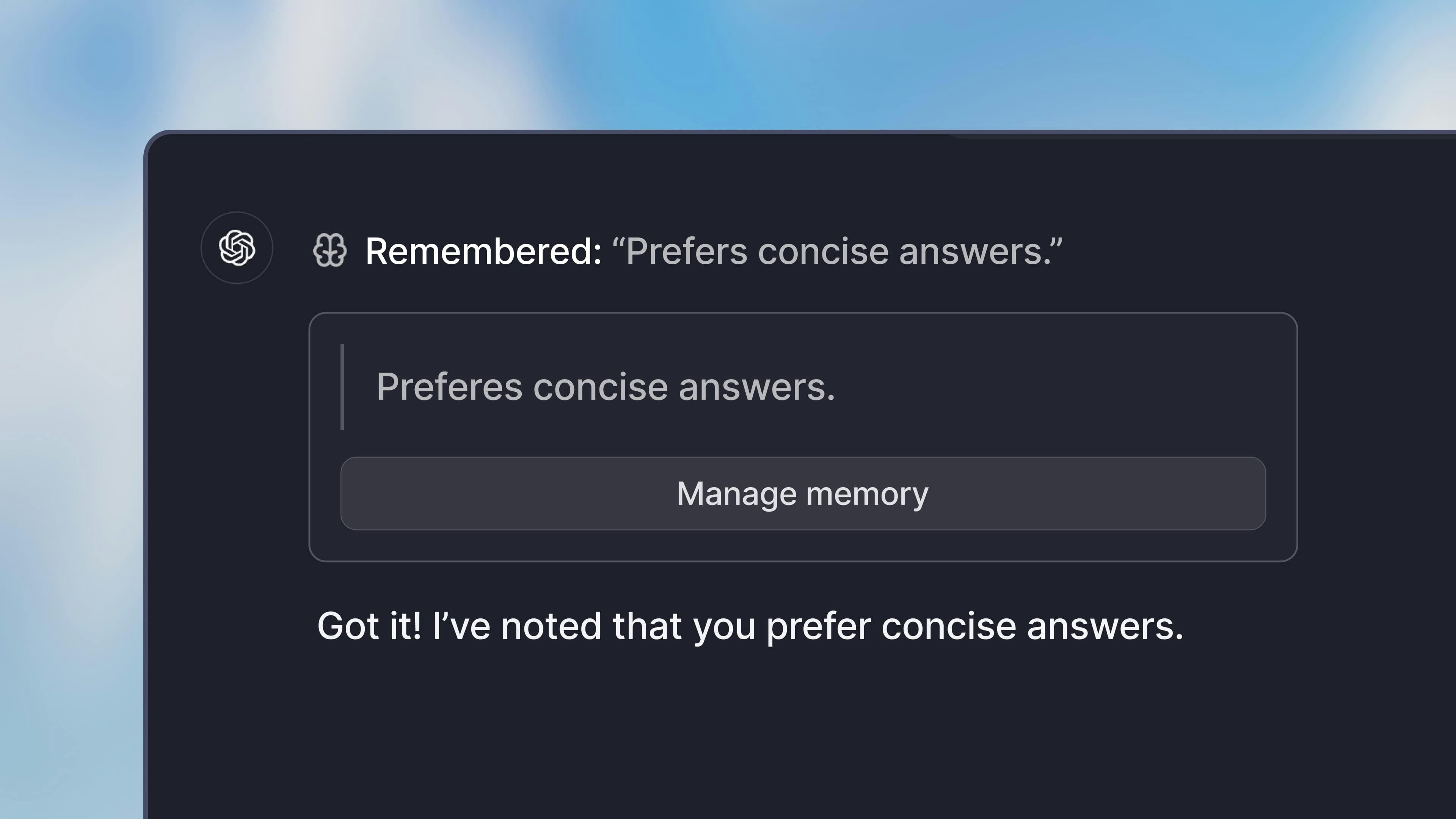
- Remember certain details about your job
- Share a preference for a specific style of writing
- Remember your name and other personal details
Usage
To use memory, you need to enable it in your settings. Go to your account settings, then the “Preferences” tab. There you can enable chat memory in the capabilities section.Memory Operations
Langdock supports three memory operations that allow you to manage your stored memories directly through conversation.Saving Memories
To save a new memory, simply tell the model what you’d like it to remember. You can use natural language like:- “Remember that my name is Alex”
- “Note that I prefer concise responses”
- “Store this: I work in the marketing department”
- “From now on, keep in mind that I like bullet points in summaries”
- Explicit requests to remember something
- Information that will be useful in future conversations
- Details that will help personalize responses going forward
- “Prefers concise, no-nonsense confirmations”
- “Works in sales at a B2B SaaS company”
- “Favorite programming language is Python”
- “Boss is named Sarah Chen”
Updating Memories
To update an existing memory, provide the model with new information about something it already knows. You can say things like:- “Update my job title - I’m now a Senior Manager”
- “Actually, my favorite color is green, not blue”
- “Change my preference: I now want detailed explanations instead of brief ones”
Deleting Memories
To delete a memory, ask the model to forget specific information:- “Forget my old job title”
- “Delete the memory about my project deadline”
- “Remove the note about my preferred meeting times”
Inspect and edit memories
You can view and manage all your memories by going to the “Memory” tab in your account settings. There you can:- View all stored memories
- Edit existing memories to adjust wording
- Delete memories you no longer need
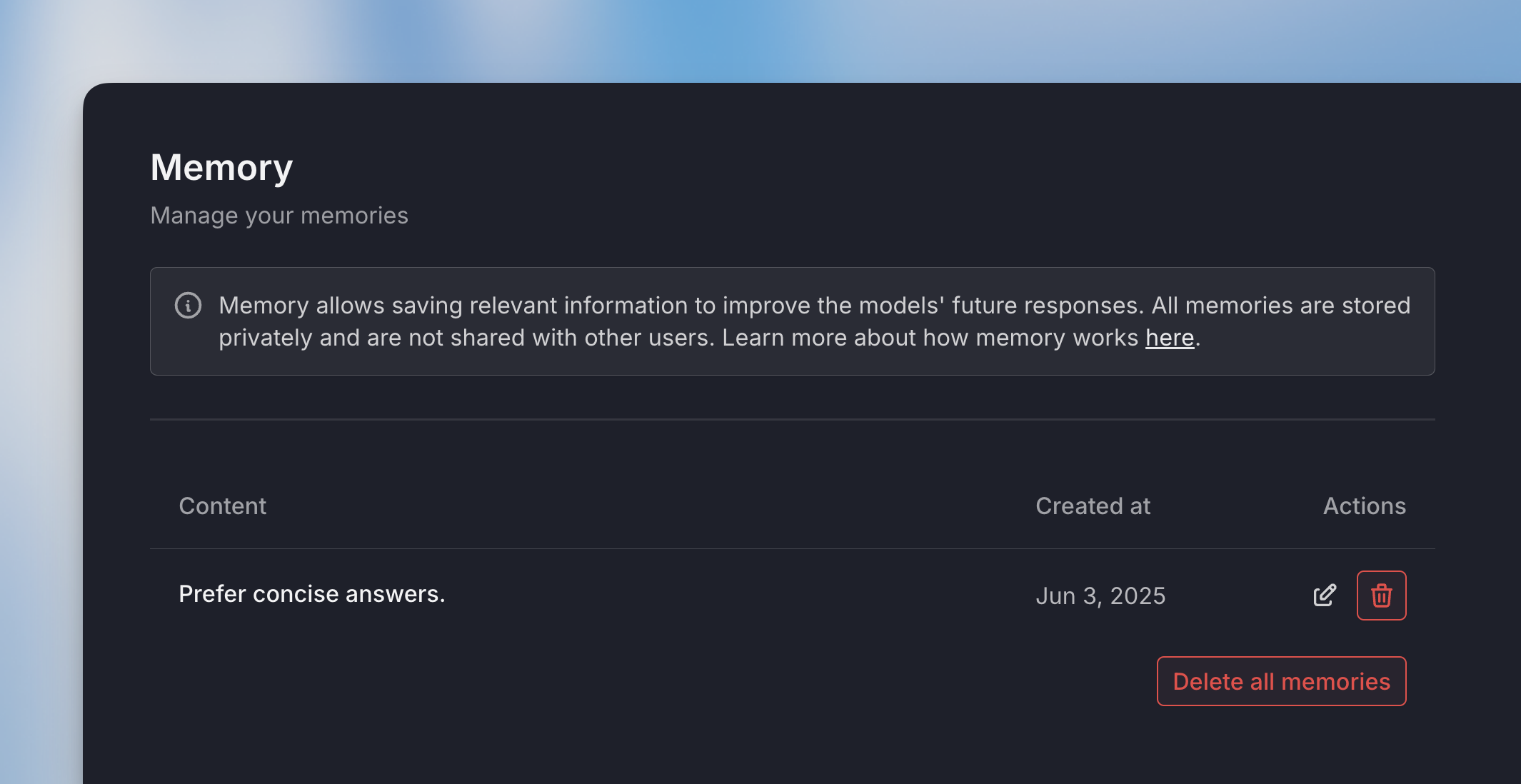
Limitations
Memory limit: You can store a maximum of 50 memories at a time. If you reach this limit, you’ll need to delete some older or less relevant memories before saving new ones.
What NOT to store in memory
The assistant is designed to avoid storing certain types of information unless you explicitly request it:- Overly personal details that could feel intrusive
- Short-lived facts that won’t matter soon (like “I have a meeting tomorrow”)
- Random details without clear future relevance
- Redundant information that’s already stored
- Sensitive personal data such as:
- Health or medical information
- Precise location data (street addresses)
- Political affiliations or religious beliefs
- Criminal record details